During compiling some Android projects using Eclipse I had regular problems with exporting signed apk file. It is a known problem and everyone has his own solution to fix the issue. For my projects where I included many apk libs or jar files (Actionbarsherlock, gson, etc…) every export was finished with result:

or my Eclipse crashed or the package was corrupted 🙂 It was very frustrating. It was not problem with Proguard. The solution is very simple. Before you start to create signed apk file you should:
- go to Project menu -> disable Build Automatically…
- after that Project -> Clean.. and clean all yours projects you use to create your apk ( uncheck Start a build immediately)
- and now right click on the project -> Android tools -> Export signed application package…
Works for me on my workstations with Windows. And you still have problems with that?
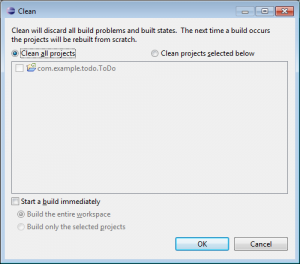
It worked for me, too. Thank you.
Hello there, You have done a great job. I’ll certainly digg it and personally suggest to my friends.
I’m confident they will be benefited from this site.
You save the life of my computer with this : I was about to throw it threw the window with this annoying error (in my case, it appends time to time, specially when i’m in a hurry).
Thank’s a lot
This really saved my neck, thank you so much 🙂
Great Job.
Thank You for saving my life.
Well done.
I was having a horrible day, this error topped it all.
Thanks tho.
Many Many Thanks! Thanks a lot !
Thank you very much
Thank You, It worked for me, too.
Doesn’t work for me, when I try to export project as signed apk, it gives me the same error at the end
You saved my day…Thank you so so much…