Today we start using Flickr API. We will search Flickr for tagged images using your Android device. Let’s go!
Optionally you can get your an API key [here], but you can use one attached in the source code.
- Clone source code from github (or download zipped project). Import source code into your Eclipse workspace as an Android project. You can try also apk on your device to see how it works (uncompress before install).
- In my project I used flickr.photos.search and flickr.photos.getSizes methods from Flickr API. The implementation of these methods you can find in FlickrManager class.
- Downloaded thumbnails are displayed in Gallery widget and after tap on chosen item the larger image will appear in ImageView below the gallery.
- Use case: Enter tag and tap “Search” button and enjoy simple Flickr by-Tag Browser 🙂
All code is available on my github profile or just download:


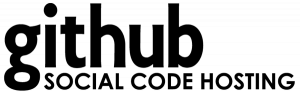
Hello friends, its impressive paragraph on the topic of tutoringand fully
explained, keep it up all the time.
my blog a case of you download
Pingback: Integrated Flickr Api but unable to search images
I have downloaded and used the same code.. On searching it doesn’t display any image.I created my own api key but still on searching it doesn’t display any image..I am unable to figure out where i have gone wrong using this project..Thanks
Everytime we are getting null pointer excception. Please fix the issue
Just change the http to https on url
Hi, Any idea about how to get oAuth Authentication without any third API for Flicker !